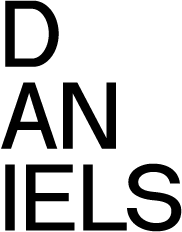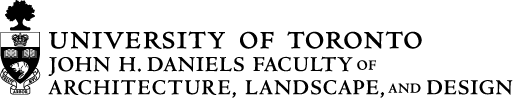FTP Step-By-Step (For Windows)
1. Download and install WinSCP FTP client.
https://winscp.net/eng/download.php
2. Open WinSCP and input the following information:
- File Protocol: FTP
- Encryption: TLS/SSL Explicit Encryption
- Host Name: files.daniels.utoronto.ca
- Username: your Utorid
- Password: Your Password
5. Once you are logged in you can access any folders you may need.