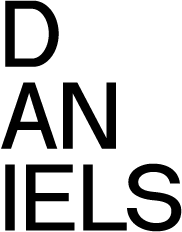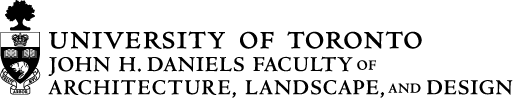Laser Cutters
There are Six Universal Laser Systems cutters located in the Laser Cutter Lab: Five Universal Laser Systems PLS 6.150D units, each with a cutting area of 32 by 18 inches, and one ILS 12.150D unit with a cutting area of 48 by 24 inches. These laser cutters can accurately and quickly laser-cut intricate designs into a wide variety of materials, including acrylic, wood, cardstock, and textiles. They have honeycomb downdraft cutting tables that hold materials without fixtures and remove smoke and debris. ILS 12.150D:

PLS 6.150D:

Digital Fabrication Labs Hours of Operation (2026):
Staff or TA support can be accessed via room 169.
January 5th - January 17th
- Monday - Friday: 10am - 5pm
- Saturday: Closed
- Sunday: Closed
January 18th - February 27th
- Monday - Friday: 10am - 5pm, 6pm - 9.30pm
- Saturday: Closed
- Sunday: Closed
February 28th - March 14th
- Monday - Friday: 10am - 5pm, 6pm - 9.30pm
- Saturday: 12pm - 6pm
- Sunday: Closed
March 15th - April 3rd
- Monday - Friday: 10am - 5pm
- Saturday: 12pm - 6pm
- Sunday: 12pm - 6pm
April 4th - April 24th
- Monday - Friday: 10am - 5pm
- Saturday: 10am - 6pm
- Sunday: 12pm - 6pm
April 25th - April 29th
- Monday - Friday: 10am - 5pm
- Saturday: 12pm - 6pm
- Sunday: 12pm - 6pm
April 30th - All labs closed
Note: all lab hours subject to change - please review times outside of the laser cutter lab (DA175)
Manual and Tutorials:
Daniels YouTube Laser Cutter Tutorial
Lab Access
All trained Daniels students may access the Laser Cutter Lab via FOB access to activate the laser cutters. Students who are not trained must complete the mandatory laser training with the Digital Fabrication Work studies. Please see the training section below for information and sign up.
Who's on duty?
Daytime: Digital Fabrication Technologist or Digital Fabrication Coordinator
After hours: Digital Fabrication Laser Cutter Lab Technologist Assistants
What does it cost?
Laser cutting is 33 cents per minute (equivalent to $20 per hour). Each student may use a maximum of 1.5 hours per day. Have your files completely prepared before you start your session, because each extra minute costs you more money. If you need to buy materials for cutting, you can buy them from the wood shop.
How much cutter time do I need?
Review the laser manual section for time estimates here: How to estimate cutting time
What kinds of materials can I cut on Daniels Faculty laser cutters?
Approved materials:
- Millboard
- Cardboard
- Paper
- Acrylic
- Aeroply/Birchply
- Basswood
- Veneer
For everything else, ask the Digital Fabrication Technologist, the Digital Fabrication Coordinator, or laser cutter work studies. If inappropriate materials are used, dangerous fumes may be produced (e.g., chlorine). MDF is no longer an approved material for laser cutting.
How do I get access to the laser cutters?
Graduate-level students may use Daniels Faculty laser cutters at any time during their studies. Undergraduate students may not use laser cutters until they have begun taking ARC280. All students, graduate and undergraduate, must take a training course and pass a mandatory skills test before being granted their laser cutter privileges.
About the training course
To schedule your laser cutter training, visit the Daniels training website and sign up for a session. Each training session is about 1.5 hours. There are a maximum of 3 students per training session. Laser Cutter Training Instructions [PDF]
About the mandatory test
Everyone who uses the laser cutter must pass a mandatory test at the end of their training session. If you passed the test during a previous academic year, be sure to review the laser cutter manual, or sit in on a tutorial as a refresher. Laser Cutter Manual [PDF]
Bounding box templates
All cut files must be nested in the bounding box conditions for the selected laser cutter. If you need help setting bounding box conditions, please use one of the template files below. Copy, paste, and save your shapes to one of these Rhinoceros or AutoCAD templates prior to arriving at the laser cutter room.
Rhinoceros Template: Inches (PLS Laser Cutter 32'' by 18'')
Rhinoceros Template: mm (PLS Laser Cutter 812mm by 457mm)
Rhinoceros Template: Inches (ILS Laser Cutter 48’’ by 24’’)
Rhinoceros Template: mm (ILS Laser Cutter 1219mm by 609mm)
AutoCAD Template: Inches (PLS Laser Cutter 32’’ by 18’’)
AutoCAD Template: mm (PLS Laser Cutter 812mm by 457mm)
AutoCAD Template: Inches (ILS Laser Cutter 48’’ by 24’’)
AutoCAD Template: mm (ILS Laser Cutter 1219mm by 609mm)