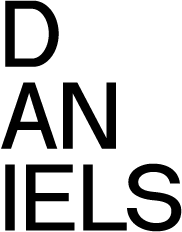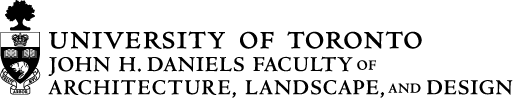Workshop User Guide & Safety Manual
The model workshop is equipped with a large variety of tools that are available for student use. Many of the tools are permanent fixtures in the workshop, but may change without notice.
Please look through the following for workshop guidelines and important safety information.
01 INTRODUCTION
- Orientation & Training
- WHMIS
- General Workshop Rules
- Materials
- Maintenance
- Workshop Occupancy
- First Aid
- Guests & Visitors
02 TRAINING
03 EQUIPMENT - COMMON OPERATIONS
04 CUTTING
- Bandsaw
- Mitre Saw
- Table Saw
- Scroll Saw
05 DRILLING
- Drill Press
- Mortiser
06 SURFACING
- 2” Belt Sander/ 8” Disk Sander
- 6” Belt Sander/ 12” Disk Sander
- Edge Belt Sander
- Horizontal Double Drum Sander
- Knife Edge Belt Sander
- Jointer
- Lathe
- Oscillating Spindle Sander
- Planer
- Sponge Belt Sander
- Vertical Edge Belt Sander
07 FINISHING
- Paint Room
- Spray Booth
08 HANDHELD POWER TOOLS
- Angle Grinder
- Brad Nailer
- Belt Sander
- Circular Saw
- Cordless Drill
- Domino
- Electric Planer
- Heat Gun
- Jig Saw
- MultiMaster
- Palm Sander
- Pin Nailer
- Plate Jointer
- Right Angle Drill
- Router
- Sawzall
09 HAND TOOLS
10 HOUSE KEEPING
- Fire
- Demerit Points Infractions
::::::::::::::::::::
01 INTRODUCTION
The purpose of this manual is to acknowledge the basic rules and precautions one should take when operating tools in the workshop. The workshop has the potential to be dangerous, so it is a necessity for each student and user to be conscious of the rules and culture. This guide will not be able to cover every rule of the workshop due to its complex and diverse nature. Because of this complexity, the advice of the shop supervisor should be followed. No question is inappropriate. If any user has doubts in regards to a tool or method do not hesitate to ask. It is important to note that it is the user that is responsible for his or her safety. The supervisor is not always able to tell if a student is in the right state-of-mind to be handling tools in the workshop.
1.1 Orientation & Training
Students must receive orientation to familiarize themselves with the identity and layout of the workshop. For example: where to receive and return hand tools, emergency shut-offs, first aid, eye wash stations, etc.. Subsequently, a student will be given brief instructions on how to use the workshop tools along with the knowledge of proper safety precautions that will be a part of the mandatory training. Training can be requested by the student to the shop manager where the student will partake in a 3 hour long session and will also be required to complete a small project within a week. The shop will provide the material and the final project is for the student to keep. Upon completing the orientation and test, students will be required to sign an acknowledgement form.
1.2 WHMIS
All students with access to the the workshop facilities are required to obtain appropriate training on The Workplace Hazardous Material Information System. This will take place during the basic orientation.
- Users must cooperate with the workshop staff.
- Never under any circumstances may a user operate in the shop under the influence of drugs, alcohol or medication which may cause drowsiness
- Avoid loose clothing or jewelry like long sleeve shirts, dangling drawstrings, long necklaces, etc..
- Open heels, toes, or sides of shoes are not permitted in the shop
- Long hair must be tied back when operating machines
- All users using the workshop or hand tools must wear safety-eye glasses
- Ear plugs/protection are encouraged yet not mandatory
- When cutting toxic materials such as MDF, plywood or particle board, Dusk masks are encouraged
- No treated wood, wood products, or pressure treated wood may be used in the workshop area. No previously painted or finished wood may be cut in the woodshop
- Keep workspace area free of debris, scrap wood, and sawdust at all times
- All lumber must be free of nails, bolts, metal or loose nuts before cutting in the workshop
- No part of the users’ body is to come within 6 inches of any blade
- Never have a conversation with someone while using workshop tools.
- Cell phones and other electronic music devices are banned in the workshop.
- No spray painting in the workshop; use the spray booth or the painting room.
- Make sure you are comfortable with the operation of any machinery or tool. Do not be afraid to ask questions. No question is a bad question
- Any accidents in the shop need to be reported to the shop supervisor immediately
- Never attempt to repair any machine or tool without notification of shop supervisor
- If you are cutting an unfamiliar material, refer to shop supervisor
- Never leave running machines unattended.
1.4 Materials
The shop carries a variety of material for students. There is precut material to the laser cutting bed size found in the materials closet. The shop material and price list can be found on the Daniels website or if a student wishes to make a custom order, please consult with the workshop supervisor. The workshop has certain amount of material students are allowed to use, however it is advised to bring in your own glues. paints, nails, screws, etc.. These are always not available in the workshop.
1.5 Maintenance
Every user is responsible for cleaning up after themselves after using the shop. This includes sweeping up debris and sawdust, returning any used tools, and generally returning the area of the shop you used to a similar state as found.
Cleaning up after yourself is a necessity as this ensures a clean and safe workspace. Subsequently, the janitorial staff does not clean the workshop.
1.6 Workshop Occupancy
The traffic within the workshop varies throughout the time of day and time of the semester. Each student working at a station or with equipment should always have enough room to work comfortably within their surroundings. If you are unsure whether or not the workshop has reached maximum capacity, ask the workshop supervisor. Never store your projects in the workshop without consulting the shop staff. All overnight stored projects must always be labelled accordingly: First Name, Last Name, Program, and Year of Program.
Store your materials at your own discretion.
1.7 First Aid
First of all, never use the workshop alone, and never use the workshop without the staff present. In the event of an injury, one must act quickly. One student needs to lay or sit the injured user down to avoid collapse or concussion. Upon completing this, You must contact the office staff, manager, or local emergency by phoning 911 depending on the severity of the injury.
If an amputation occurs, the severed section should be kept cold on ice and brought to the hospital with the victim.
The first aid kit and eye wash station is located on west wall of the workshop above the sink and in the assembly room long the west wall towards the south wall.
Red emergency power shut off buttons are located on the west wall of the workshop next to the staircase leading up to the shop.
1.8 Guests & Visitors
The Workshop is a part of John H. Daniels Faculty of Architecture, Landscape, and Design. These facilities are reserved only for students enrolled in these programs. If you have any concerns or questions regarding the school’s policy, see the workshop supervisor.
02 TRAINING
To use any of the equipment, a student must be trained by the workshop staff and successfully finish their orientation. The student will partake in a 3 hour long session and will be required to build a small project during self-directed shop time. This project must be done within a week of the initial training session. The shop will provide the material and the final project is yours to keep.
Please contact the shop supervisor to schedule a training appointment.
48 hours are required for cancellation. If a student skips training, they may potentially lose future workshop privileges.
03 EQUIPMENT - COMMON OPERATIONS
Cutting
Ripping or cutting lengthwise [Table Saw]
Crosscutting or cutting width-wise [Mitre Saw]
Curved cut [Band Saw, Scroll Saw]
Mitred, Beveled, or Angled Cuts [Table Saw, Mitre Saw]
Grooved Cuts [Table Saw]
Boring
Drilling Holes [Drill Press, Hand-Held Drill]
Square Holes [Mortiser Bit/Drill Press]
Plate Joiner [Biscuit Joiner]
Surfacing
Jointing Edges [Jointer]
Planing Surfaces [Planer]
Sanding Surfaces [Horizontal Double Drum Sander]
Sanding
*It is important to use the appropriate tool for each job. The workshop has a various sanders of shapes and sizes.
Sanding a flat surface [Belt Sander]
Sanding a circular surface [Spindle Sander]
Finishing
Painting [Spray Booth or Paint Room]
04 CUTTING
Bandsaw
- The Band-Saw is the tool most often used for free hand cuts.
- There is a fence, however the user must be careful not to force the piece through as it may bend the blade.
- Make sure you have the appropriate blade for the project; if you need to change the blade ask the workshop staff.
- The blade guard must always be lowered no less than 1/4” from the material you are cutting
- Do not adjust the guard when the blade is running
- Turn off the machine immediately if the blade breaks
- Never have your hand in line with the band-saw blade
- Keep the saw blade free of the wood before starting the blade
- Push the material through with hands on both sides of the blade. Use a specially designed push-stick if necessary.
- If you would like a smooth surface, over-cut your material and then use the appropriate sander.
Mitre-Saw
- Users are able to cross cut pieces under 12”
- The long edge of the material must be supported by the fence.
- The supported edge must be straight
- If your right hand is on the handle pulling the trigger, never hold the wood on the right side [and vice versa].
- Keep the saw blade free of the wood before starting the blade.
- Do not attempt to cut through the wood until the blade is moving at full speed.
- Do not keep finger on switch when not in use.
- Do not cut metal with this saw.
- Do not operate saw with people working in close proximity.
- Take into account that the saw blade removes 3/16” of material (make sure to plan accordingly).
Saw-Stop Table Saw
*You must be specially trained by the shop supervisor before using the Table Saw
- Always wear proper safety glasses and ear protection if needed.
- Keep your hands at least 6” away from the blade.
- Never free-hand on the table saw. Materials must always be cut using the fence
- The longest of the work piece must be supported by the fence
- The edge aligned with the fence must be straight.
- The blade height should generally be a quarter inch or two saw-blade teeth above the material
- Push material past the blade at all times
- Do not cut large sheets by yourself if you do not have confidence in the weight
- Never cut any wood with wood or staples on the Saw-Stop
- If you have any questions in regards to a type of wood being cut on a table saw, ask the shop supervisor
- Take into account that the saw blade removes 1/8” of material (make sure to plan accordingly).
Scroll Saw
- Always keep your fingers at least 2” away from the blade.
- There is a fence, however the user must be careful not to force the piece through as it may bend the blade.
- The blade guard must always be lowered no less than 1/4” from the material you are cutting
- Do not adjust the guard when the blade is running
- Turn off the machine immediately if the blade breaks
- Keep the saw blade free of the wood before starting the blade
05 DRILLING
Drill Press
- Never use dull bits.
- Do no leave the Chuck key in while operating the machine.
- Make sure the bit is centred and tightened before starting.
- It is a good idea to clamp your material to prevent your material from spinning into your hand or body.
- Be aware where your hand is in relation to the drill.
- Hold the material in a comfortable position.
- Do not wear dangling objects, jewelry, shirts, gloves, etc. when operating the Drill Press.
Mortiser
- Before starting the machine, make all needed adjustments while the machine is unplugged.
- Ensure that all adjustment keys and wrenches are removed from the surface.
- Secure the machine firmly to the bench or table and keep hands at least 3” away from the chisel while in use.
- Use caution when handling the chisels; they are extremely sharp.
- Use the gauge on the right of the machine to help with precision and control.
- Press down firmly to make a variety of incisions.
- Square holes can be made up to 3” deep.
- If material sticks to each other after a pass, use a mallet to gently tap the material apart.
>
06 SURFACING
2” Belt Sander/ 8” Disk Sander
- The 2” Belt Sander is commonly used to sand the edges of small. delicate parts.
- Keep fingers a minimum of 0.5” away from the sanding surface.
- To prevent any injuries, do not sand very small and/or thin pieces on the sander. These pieces can easily lose control.
- Hold the piece securely and feed it against the direction of the belt.
6” Belt Sander/ 12” Disk Sander
- The sander has the same properties as the 2” Belt Sander/8” Disk Sander but on a larger scale.
- The 6” Belt Sander/12” Disk Sander is reserved for slightly larger material but users must follow the same precautions as the smaller sander.
Edge Belt Sander
- Keep your fingers at least 1” away from the Edge sander at all times
- It is extremely important to have a comfortable and firm hold on the piece of wood you are sanding as this machine is aggressive.
- The belt on the edge sander is 80 or 150 grit, so it is very easy to remove more material than intended.
- Do not sand small pieces of material on this machine
- If you have a long piece of material [IE. 3 feet by 1/2 feet], do not sand the shorter end as this is unstable
- This sander is for straight edges
- Do not sand material with metal, protruding nails etc
- Never adjust table height whilst belt is still running
- Excessive force on material is not needed, have a firm hold and let the sander do its job
- Use the right tool for the right job: If you are sanding something that may put you in risk, talk to the shop supervisor and they will guide you towards the right sander [IE. Palm Sander]
Horizontal Double Drum Sander
- The horizontal double drum sander is ideal for sanding flat surfaces before finishing the workpiece.
- You can insert pieces up to 23” wide and 8” thick. It is not recommended to sand extremely small pieces.
- Be cautious when removing material from the woodpiece. Each material varies for each pass however it is recommended to only move the handle 1/8th of a turn clockwise.
- Always keep your hands away from the opening of the machine.
- If the material gets stuck inside the machine, stop the machine immediately, lower the bed and request aid from the shop staff.
- Never feed material in from the receiving end of the machine.
Knife Edge Belt Sander
- The Knife Edge Belt Sander can be used for several different types of sanding and buffing/polishing.
- Do not make any adjustments to this machine without consulting the workshop staff.
- The machine has the ability to sand both wood and metal with the appropriate sand paper in place.
- The stone wheel is only used to sharpen metal tools.
- Always keep your fingers a minimum 0.5” distance away from the sanding belt.
- Only sand small pieces on this sander.
Jointer
- To flatten a warped piece of wood, the wood piece must be passed through the jointer.
- Always keep hands a safe distance away from the cutter head. Use a push stick or paddle to push the end of the material over the head of the machine. With larger pieces, have someone help you at one of the ends when feeding in material.
- Use your left hand to hold the material down while using your right hand to feed the wood piece through the jointer; use a push stick/paddle if needed.
- Several passes may be needed to correct the wood depending on how warped it is.
- Start by placing the concave face down and pass over the head of the machine removing only 1-2mm at a time. The face of the warped wood should be jointed first.
- While the face of the board is being jointed, place the straighter edge of the wood up against the fence to use a guide when passing over the head of the jointer. Walk with the board as it is being passed through the jointer.
- You may only need to joint one face of the wood piece, however it is recommended to also joint one of the edges of the material. In that case, place the jointed face up against the fence and pass the edge over the head of the jointer.
- Never adjust the preset settings; the depth of cut is less than 0.125”.
- Material must be minimum 8” long and 0.5” thin.
- Never joint the end grain (end of the board) and never reach for loose material that may get stuck in the machine while it is still operating.
- Never use your thumb as a push stick and never use the jointer without the use of guards.
Lathe
- When using the lathe, ask a workshop supervisor for assistance; the lathe requires more advanced training.
- Before starting the machine and with your material in place, turn the woodpiece by hand to check for clearance and .
- Make sure that the material is fastened securely to the lathe.
- Ensure that the chuck key is removed from the machine before starting.
- Until the woodpiece is balanced, only use slower speeds. Once the piece has balanced out, you may gradually increase the speed.
- Always use sharp hand tools when removing material.
- Never leave the machine unattended while it is still operating.
- Before sanding and polishing your piece, remove the tool rest.
- When finished with the machine, remove all debris and loose pieces from the lathe. Keep the work area clean.
Oscillating Spindle Sander
- The Oscillating Spindle Sander is used for curved interior surfaces.
- The sander oscillates up and down while spinning.
- There are 3 adjustable heads with different radii for different jobs.
- Always keep your fingers a minimum 0.5” away from the sander.
- It is not recommended to sand extremely small pieces with the sander. There is the potential of losing control due to the size of the piece.
- Always feed your piece against the spindle.
- The planer is used to flatten boards to some extent although the results vary on the type of material. It is recommended to joint the material before passing it through the planer.
- Never plane wood pieces less than 12” long,
- You should only remove 1-2mm of material each pass.
- Always keep hands away from the opening of the machine. You may need another person to help hold the board from the receiver end of the planer.
- If the material gets stuck inside of the planer, stop the machine immediately and lower the bed. Request aid from the shop staff.
- Never feed material in from the receiving end of the machine.
Sponge Belt Sander
- Keep your fingers at least 1” away from the sander at all times
- It is extremely important to have a comfortable and firm hold on the piece of wood you are sanding as this machine is aggressive.
- This sander is for curved surfaces.
- The belt on the edge sander is 80 or 150 grit, so it is very easy to remove more material than intended.
- Do not sand small pieces of material on this machine.
- Do not adjust any of the settings for this sander.
- Excessive force on material is not needed, have a firm hold and let the sander do its job.
07 FINISHING
Paint Room
The paint room can be found through the hallway north of the workshop. If the room is locked, ask a workshop staff member to open the door. The paint room is reserved for painting, varnishing, staining, and all other finishing paints. The paint room is not meant as an assembly room or as a storage unit. The room has external exhaust systems so it is reserved for products with harsh chemicals and odors. A student may only keep their project in the paint room for a total of 5 business days before it is discarded by the workshop staff. If you need to extend the period of time for your project, speak to the workshop supervisor. All stored projects must always be labeled accordingly: First Name, Last Name, Program, and Year of Program.
Store your materials at your own discretion.
Spray Booth
The spray booth room is located on the 4th floor of the Daniels building on the south east corner. The room is designated only for spray paints and other aerosol adhesives. When using the room, make sure the air filters are turned on, with the door closed behind you. The room is only used for immediate paint or gluing jobs. Once your project is dry, you should remove it from the room immediately to allow space for other students. Leaving projects overnight is at your discretion.
08 HANDHELD POWER TOOLS
There are a number of handheld power tools that the workshop carries. When in use, students are expected to handle the tools with care and put back in their place when finished. Some of the power tools can be just as dangerous as the machinery in the shop, so students are also expected to use caution when handling the tools. Some of the tools do not have step by step instructions so consult a workshop technician for use.
Angle Grinder
1. Make all necessary adjustments to the grinder while it is off.
2. Ensure that all tools are removed from the machine before turning it on.
3. Ensure that the tool has come to a complete stop before laying it down.
4. Angle grinders may be difficult to operate due to the nature of its size and weight; make sure you are properly trained for this tool or request assistance from the shop staff.
Brad Nailer
1. Always use extreme caution with pneumatic nailers.
2. Ensure that the tool is secured to the compressor and that the proper nails are selected for the specific job. There is the possibility that there may be a different sized nail towards the end of the chamber. Always test before use.
3. Always keep your body a safe distance away from the nailer.
4. There are safety features in the nailer that require the head of the nailer to be pressed down against a surface before it is activated.
5. With your fingers free from the nailer’s path, place the nailer on top of the piece and press the trigger.
Belt Sander
1. Use proper safety measures when using this tool; a dusk mask is encouraged.
2. Always handle the belt sander with both hands.
3. Make sure that the machine is in the “off” position before making adjustments or plugging it in.
4. Make sure that the power cord is not in the sander’s path.
5. Keep your hands at a safe distance from the sanding belt.
6. Hold the handles of the sander firmly in your hands before starting.
7. Allow the sander to come to a complete stop before setting the machine down.
8. Do not use excessive force on top of the sander while sanding; allow the weight of the tool to glide above the material.
Cordless Drill
1. Select the proper bit for the job. To change bits, hold the head of the drill while slowly rotating it counterclockwise to loosen it. Place the bit in and tighten the head clockwise, ensuring that the bit is properly secured inside the drill.
2. Select the proper control settings for the drill.
3. Keep hands a safe distance away from the drill’s path.
4. Do not use dull bits and do not force the drill if there is excessive resistance.
Circular Saw
1. Always keep your fingers and the power cord a safe distance from the blade’s path. Lay the tool down once the blade comes to a full stop.
2. Keep your fingers off the trigger when not in use.
3. Never hold a piece in your hands or lean a piece against your body while cutting.
4. Ensure that the work piece is secured to a proper surface.
5. Never reach underneath the work piece while operating the saw.
6. Never try to force the tool through material, allow the saw to operate.
7. Always maintain a firm grip on your work material.
8. Be cautious of kickback; the material may suddenly lift up out of the main path of the blade. Remain calm, regain control of the tool and continue working.
Domino
When joining large surfaces, the domino is used to make small insertions for biscuits to allow more strength and stability for your project. The holes and biscuit pieces can come in a variety of sizes. Ask the workshop supervisor for help on this tool.
Electric Planer
The electric planer is used for smaller planing jobs where the user has much more accuracy over the depth of the cut. See a workshop technician for instructions on this tool.
Heat Gun
1. Ensure that the tool is in the “off” position before turning it on.
2. The heat gun has variable temperature control that allows for adjustments of heat settings.
3. The heat gun has the ability to direct heat to a concentrated or dispersed area.
4. Do not leave tool unattended while it is operating.
5. Never place anything other than your material in the heat gun’s path.
Jig Saw
1. Before starting, make sure the tool is off before plugging it in. If you need to change the blade or change the angle, make sure the tool is unplugged to avoid any accidental starting.
2. It is advised to clamp your material to a working bench or table to avoid vibrations.
3. Be sure to use the proper blade for each task.
4. Start the tool away from the material; do not start it while it is touching the material and only start cutting when the blade is at full speed.
5. Always keep your fingers and the power cord at a safe distance from the blade’s path.
6. Beware of the sharp cut edges of the material once it is cut.
7. For sharp corners and edges, move the saw very slowly into the small spaces; if you move too quickly, the blade can break.
8. Beware of the blade once you are finished cutting, they can get very hot.
MultiMaster
The MultiMaster is an oscillating tool for cutting, sanding, and grinding with variable speeds. See workshop staff for instructions on this tool.
Palm Sander
1. The Palm Sander is ideal for finishing a piece for a project.
2. Always make sure the sander is in the “off” position before plugging it in.
3. Connect a filter or a vacuum to the sander to prevent excess sawdust from escaping.
4. Choose the appropriate sand paper. If the material is coarse and needs more sanding, gradually start from a lower grade sandpaper, to a higher one.
5. Keep your fingers at a safe distance from the face of the sander at all times.
6. With your hand firmly over the sander, lightly press into the material. Do not use excessive force on top of the sander while sanding; allow the weight of the tool to glide above the material.
7. Always be wary of the power cord and ensure that it does not get tangled within the tool.
8. You can adjust the speed of the sander depending on the job.
Pin Nailer
1. Always use extreme caution with pneumatic nailers.
2. Ensure that the tool is secured to the compressor and that the proper nails are selected for the specific job. There is the possibility that there may be a different sized nail towards the end of the chamber. Always test before use.
3. Always keep your body a safe distance away from the nailer.
4. The safety features on the pin nailer differ from the brad nailer. There is a second trigger that needs to held down to activate the nailer. Be mindful that the pin nailer does not need to be pressed up against a surface to activate. Keep your fingers off the safety trigger when it is not necessary.
5. With your fingers free from the nailer’s path, place the nailer on top of the piece and press the trigger.
Plate Jointer
Like the Domino, the Plate/Biscuit Jointer makes small insertions for different sized biscuits. This allows extra stability and strength for your pieces when joined together. The holes and biscuit pieces can come in a variety of sizes. Ask the workshop supervisor for assistance on this tool.
Right Angle Drill
1. The right angle drill works in the same manner as the standard drill, however the neck of the tool is angled for difficult spots to reach.
2. Select the proper bit for the job.
3. Make sure that the drill in the “off” position before plugging it in.
4. Select the proper control settings for the drill.
5. Keep hands a safe distance away from the drill’s path.
6. Do not use dull bits and do not force the drill if there is excessive resistance.
Router/ Trimmin Router (Detail Work)
1. The router is used for creating a variety of edges on wood. There are several different kinds of bits, so use the one that is most suited for your project.
2. Always unplug the tool if you need to make any adjustments or to change the bit.
3. Be wary of the direction of the tool when handling the machine. Different directions can result in different types of cuts.
4. Always hold the router firmly with two hands when it is in the “on” position.
5. Before starting, make sure that your wood piece is free of excess debris, nails, knots, etc.; this can compromise the router’s path.
6. Secure your wood piece firmly on a flat surface; never hold a piece up against your body.
7. Do not start the router while it is touching the surface of your material. Allow the tool to gain full speed before making contact.
8. Do not touch the bit after use; it becomes very hot.
9. Always make sure that the router has come to a complete stop before setting it down.
strong>09 HAND TOOLS
The workshop also carries a number of hand tools for students to use. Students are expected to handle the tools with care and put back in their place once finished. The following are just an example of the few hand tools found in the shop. If you are unsure of how to use a tool, ask the workshop staff for assistance.
- Adjustable Square
- Chalk Line
- Chisel (various sizes)
- Clamp (various sizes)
- Crow Bar (various sizes)
- Cutting Mat
- File
- Hammer (various sizes)
- Handsaw (various sizes)
- Level (bar and laser)
- Mallet (wooden and rubber)
- Measuring Tape
- Measurer (Laser Distance)
- Metal Edge (various sizes)
- Ratchet (various sizes)
- Pipe Cutter
- Pliers
- Screwdriver (various heads)
- Spanner
- T-Square (various sizes)
- Vice Grip (various sizes)
- Wrench (various sizes)
10 House Keeping
Students are expected to maintain the workshop as a clean and organized area for the students and staff. The custodial staff at U of T do not clean the workshop hence it is the responsibility of the students after use. Each machine and area should be cleaned after each use so it is ready for the next user. There are brooms, dust pans, and vacuums located all of the shop and students are responsible for disposing for the debris in the proper waste bin.
Fire_10.1
If at any point there is a fire in the shop, students are to report the fire immediately to the workshop staff. There are fire extinguishers located around the shop if it is a small and manageable fire. Fires can start for a number of reasons from flammable liquids (gasoline, oil, grease, paints, thinners) or from the electrical equipment (motors, electrical wiring, switchboards).
In the case of a fire, all student must stop what they are doing, shut off all machinery and power, and leave through the nearest exit to the outside of the building. Never ignore fire alarms; they may be for a different floor in the building. Students can only reenter the building once the fire marshal confirms it is safe to return.
Demerit Point Offences_10.2
The John H. Daniels Faculty of Architecture, Landscape and Design has adopted a demerit points system to instill proper safety measures not only for the students, but also for anyone else who uses the shop. If a student wishes to use the shop facilities, they are responsible to receive proper training from the shop staff, along with understanding the Workshop Safety Policy outlined in the Workshop Safety and User Guide. Demerit points are handed out to students who fail to follow proper safety measures that could put themselves or others at risk.
Once a student receives a total of 5 demerit points, their workshop privileges will be suspended. It is up to the workshop supervisor’s discretion to determine how many demerit points a student is to receive for each infraction.
A student’s workshop privileges can also be suspended if the student commits the same offence 3 times within the school year. Suspension will generally last throughout the rest of the school year or it is up to the workshop supervisor to determine the duration of the suspension; each case varies. Once the school year has completed, all students are cleared of their demerit points. If any individual has been suspended in the past, they will need to go through Orientation and Training again. They will also be expected to pass their workshop test in order for their workshop privileges to be restored.