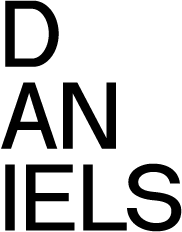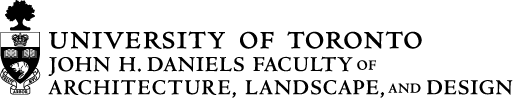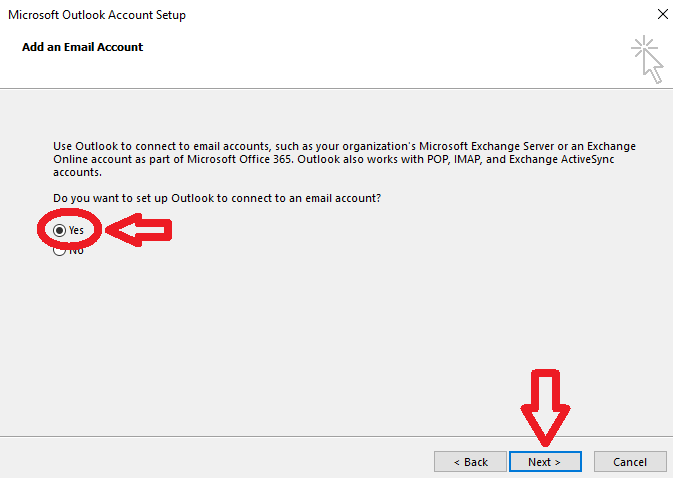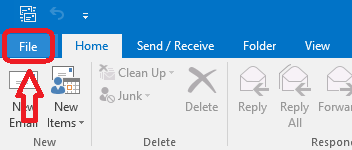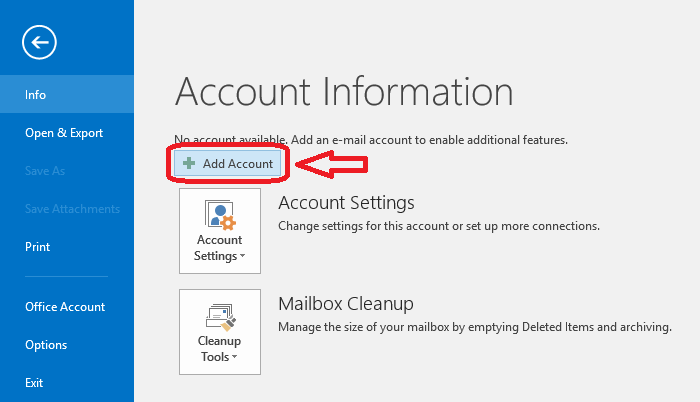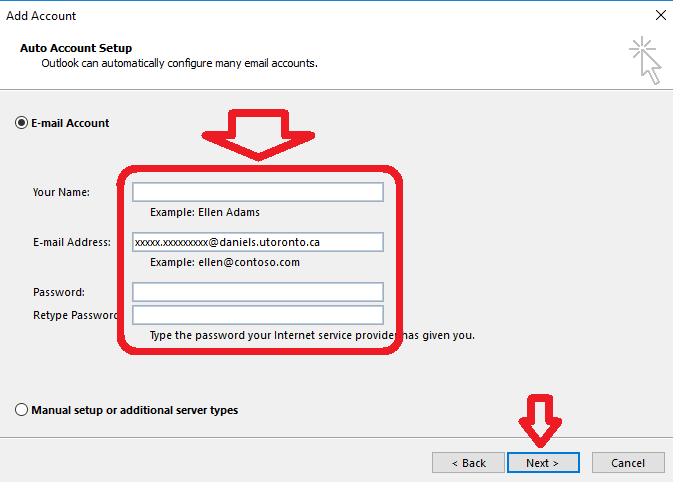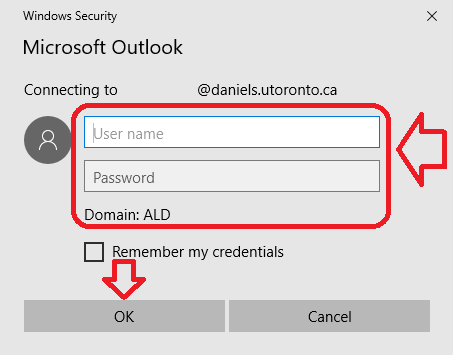Outlook 2016 Guide for Windows
1. Make sure you are connect to the Daniels Network. Select Yes for setting up an email account, then click Next.
If you are not starting up Outlook for the first time click on File in the menu, then click Add Account.
2. Fill in your Daniels Account information, then click Next.
E-mail Address: Daniels E-mail Address (firstname.lastname@daniels.utoronto.ca)
Password: UTorID Account Password
3. Enter your Daniels Username and Password, then click OK. The Domain should say ALD, if not select more options and use a different account.