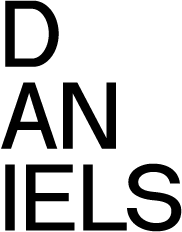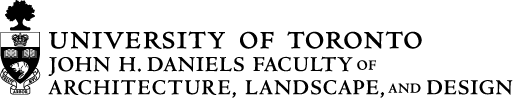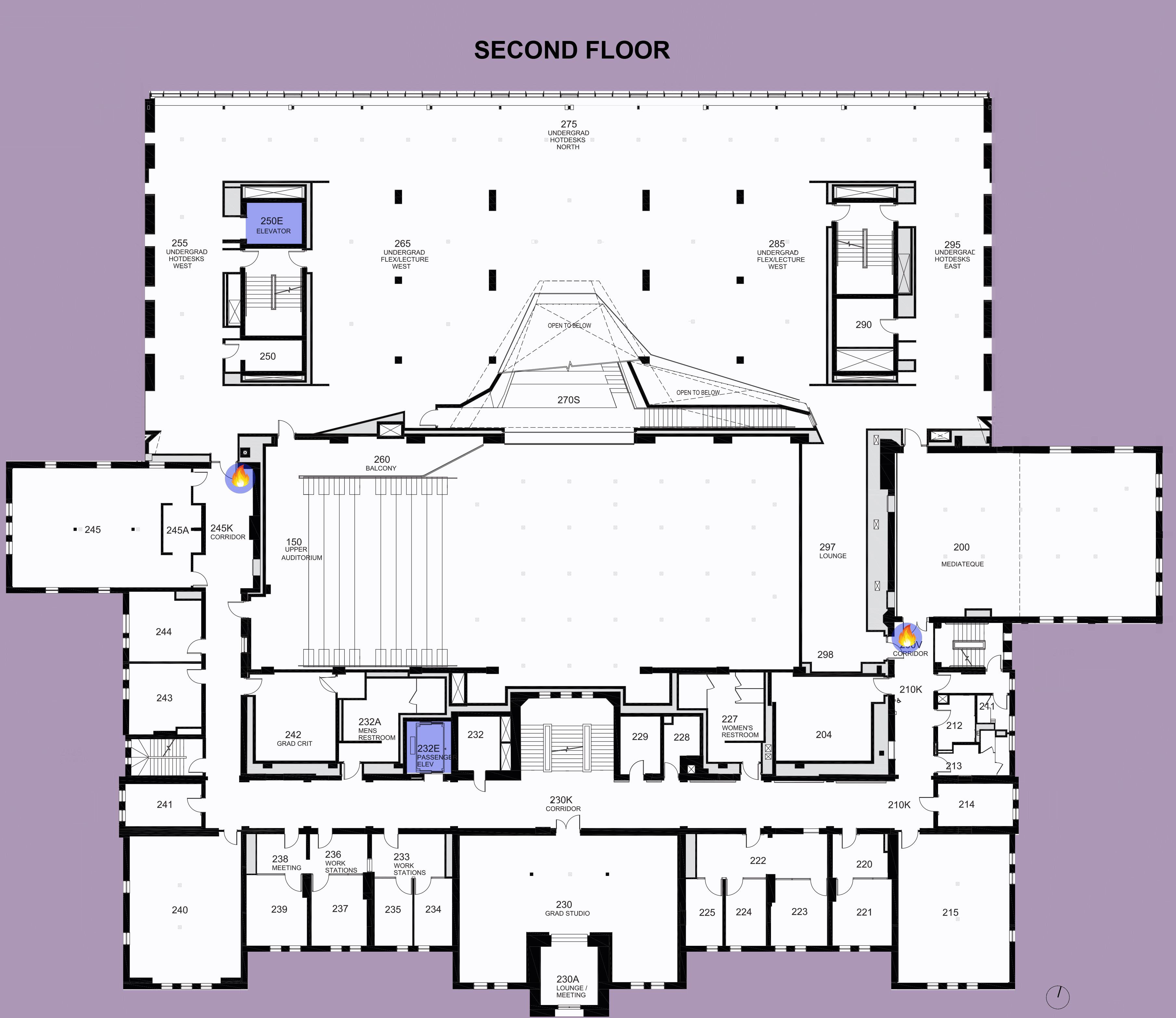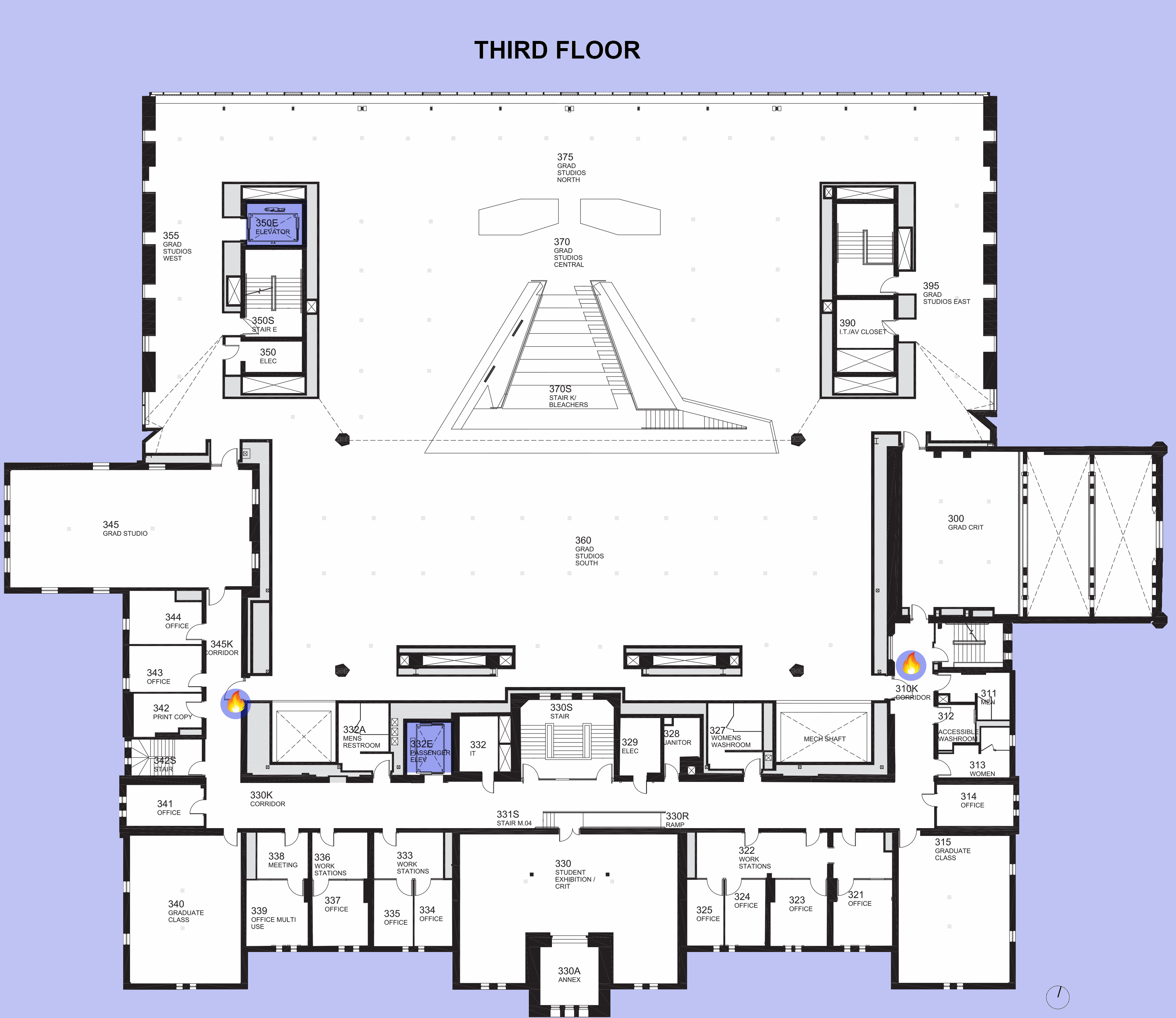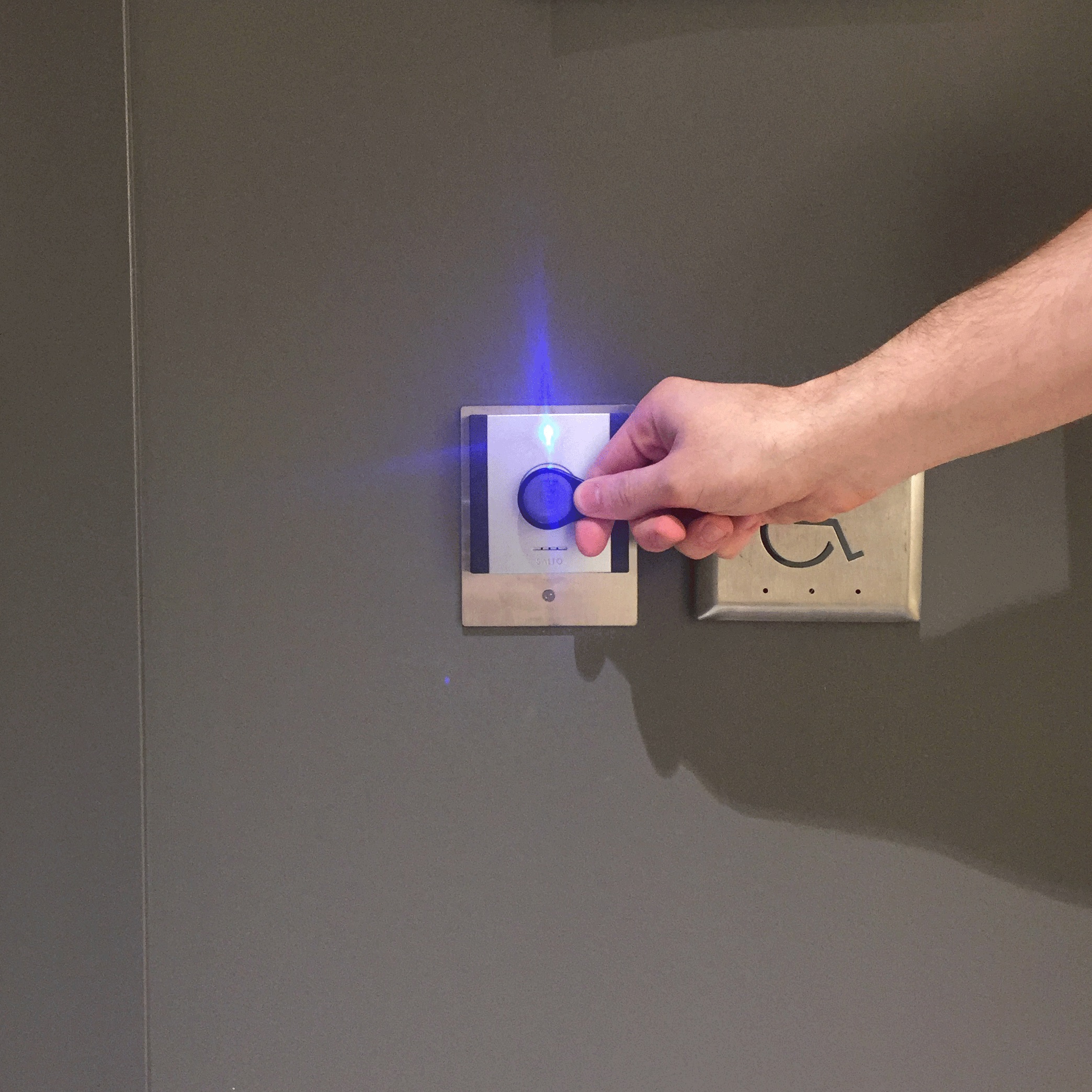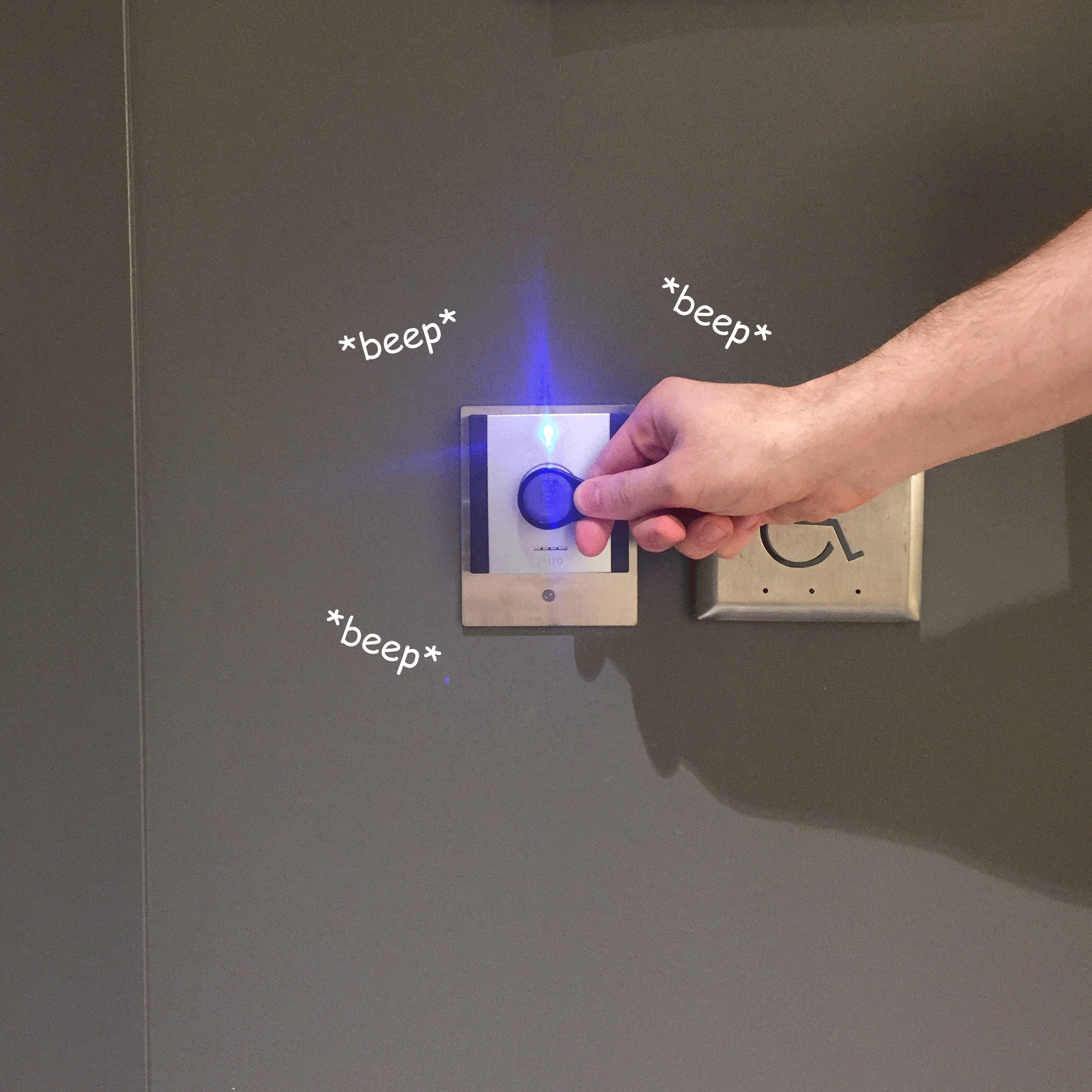FOB Key Activation
Throughout the Daniels faculty building, you will notice two types of FOB readers: HID and SALTO readers.
To verify that your FOB is formatted for both types of readers, bring your FOB and TCard to the Office of the Registrar and Student Services (ORSS) in room 100.
SALTO readers can be found on door handle hardware throughout the faculty. If your FOB has access to a SALTO locked room, the reader will flash green. If not, the reader will flash red.
The existing HID readers will remain active in the building. HID readers with a red light indicate a locked door, and if your FOB has access, it will flash and remain green when tapped.
Once your FOB key has been activated at our office, it can be updated with course/program specific access in the future at any of the faculty's hotspots. As new building services open or change, you can update your FOB to reflect these changes in building access at any of the hotspots indicated below:
To update your FOB, press it to the Hotspot until it turns blue and beeps. Hotspots also act as FOB readers for their associated access points. If your FOB has been updated, the hotspot will flash green when tapped to indicate the door has been opened.
Your FOB key is also used to release print jobs from the printers in the library, plotter room, undergraduate, and graduate studios. After tapping your FOB, you will be prompted to log in with your Daniels username and password. By default, your username will be your UToRID, and your password will be your 10-digit student number, unless changed at the IT office.
For more information on how to add money to your Daniels account, or send print jobs to the printers and plotters, visit the Printing & Plotting information page.