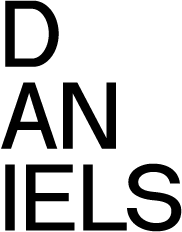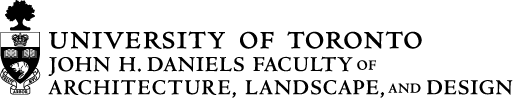Laser Cutter Training Site
Dear Daniels Students,
The Digital Fabrication Coordinator (Nicholas Steven Hoban), the Digital Fabrication Lab Technologist (Paul Kozak) and the Digital Fabrication Lab Technologist Assistant (Rahul Sehijpaul) along with the work study team covering the Laser Cutter Lab, CNC Lab, Waterjet Lab and 3D Print Lab welcome you all back to the Daniels Faculty and are excited for you to engage with all the digital fabrication facilities.
The Daniels Digital Fabrication Lab is re-launching the Laser Cutter Training site. Due to COVID distancing rules in university lab spaces, only 1 to 1 training will be offered (one Laser Cutter Lab Technologist Assistant to one student). We ask for your patience during the training period, the time to train the number of students who are allowed access to the Laser Cutter Facility is substantial and will require some time to complete.
The Laser Cutter Lab Technologist Assistants will be posting up new entries until the students allowed access to the laser lab have completed training. All MArch Students may sign up, Undergraduate students in their 3rd year (have completed ARC280) onwards may also sign up to be trained.
Training Sessions are posted here:
https://training.daniels.utoronto.ca/
Login and choose a session. If a session is already booked, you will not be able to sign up for the session. For the next week training will be conducted in the main laser lab, room 175 adjacent to Café 059. A training laser cutter is in the process of setup so the main laser lab will be uninterrupted (information on location and launch to follow)
Please see the attached PDF showing when a session is available or already booked.
In advance of your training session please reference the Laser Cutting Page for Current Manual, Lab Materials and Templates.
https://www.daniels.utoronto.ca/info/current-students/resources/laser-cutters
The Laser Lab is currently limited to 3 machines due to lab distancing measures, please do not wait in the laser lab if machines are already in use. Once a student has left the laser lab you may enter to use the open laser cutter. All touch surfaces are to be wiped down once you have completed your cutting (disinfectant spray and paper towel are provided in the lab), remove all offcuts, and clean the laser bed of any small parts. Disposal bins are located at the west loading bay doors, a map is provided in the laser lab to their location.
In the following days, the Digital Fabrication Lab will launch our Youtube Channel with video tutorials on RhinoCAM for CNC file setup and submission, Binderjet (Starch 3D Printing) file setup and submission, FDM 3D Printing on Stratasys and Makerbot Method file setup and submission. These video resources will be linked to interactive PDF manuals to assist Daniels Student in software and best of practices for the various fabrication systems. The updated manuals and videos will be available through links in the Daniels Fabrication Pages. We will re-send a notification email once uploads have completed.
Welcome back and we look forward to working with you.
All the best,
Daniels Digital Fabrication Team